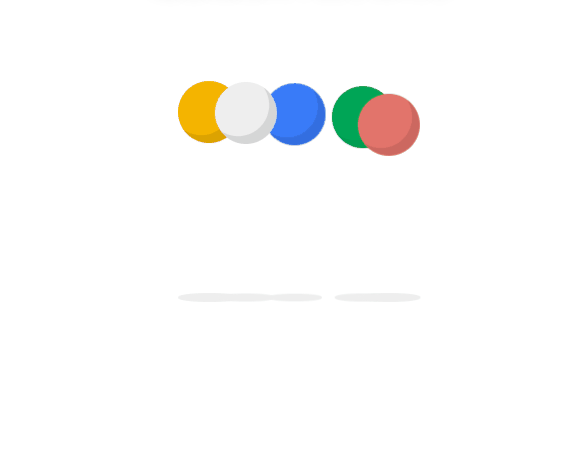【Windows】终端配置代理
AiGuoHou1 CMD 设置代理
1.1 设置 HTTP 代理:
1 | set http_proxy=http://127.0.0.1:7890 & set https_proxy=http://127.0.0.1:7890 |
1.2 socks5代理设置:
1 | set http_proxy=socks5://127.0.0.1:7890 |
1.3 取消代理:
1 | set http_proxy= |
2 Git Bash 设置代理
2.1 设置 HTTP 代理:
1 | git config --global http.proxy http://127.0.0.1:7890 |
2.2 设置 socks5代理:
1 | git config --global http.proxy socks5://127.0.0.1:7890 |
2.3 取消代理:
1 | git config --global --unset http.proxy |
3 PowerShell 设置代理
3.1 设置 HTTP 代理:
1 | $Env:http_proxy="http://127.0.0.1:7890";$Env:https_proxy="http://127.0.0.1:7890" |
3.2 代理测试:
1 | curl https://www.google.com |
评论
匿名评论隐私政策
✅ 你无需删除空行,直接评论以获取最佳展示效果